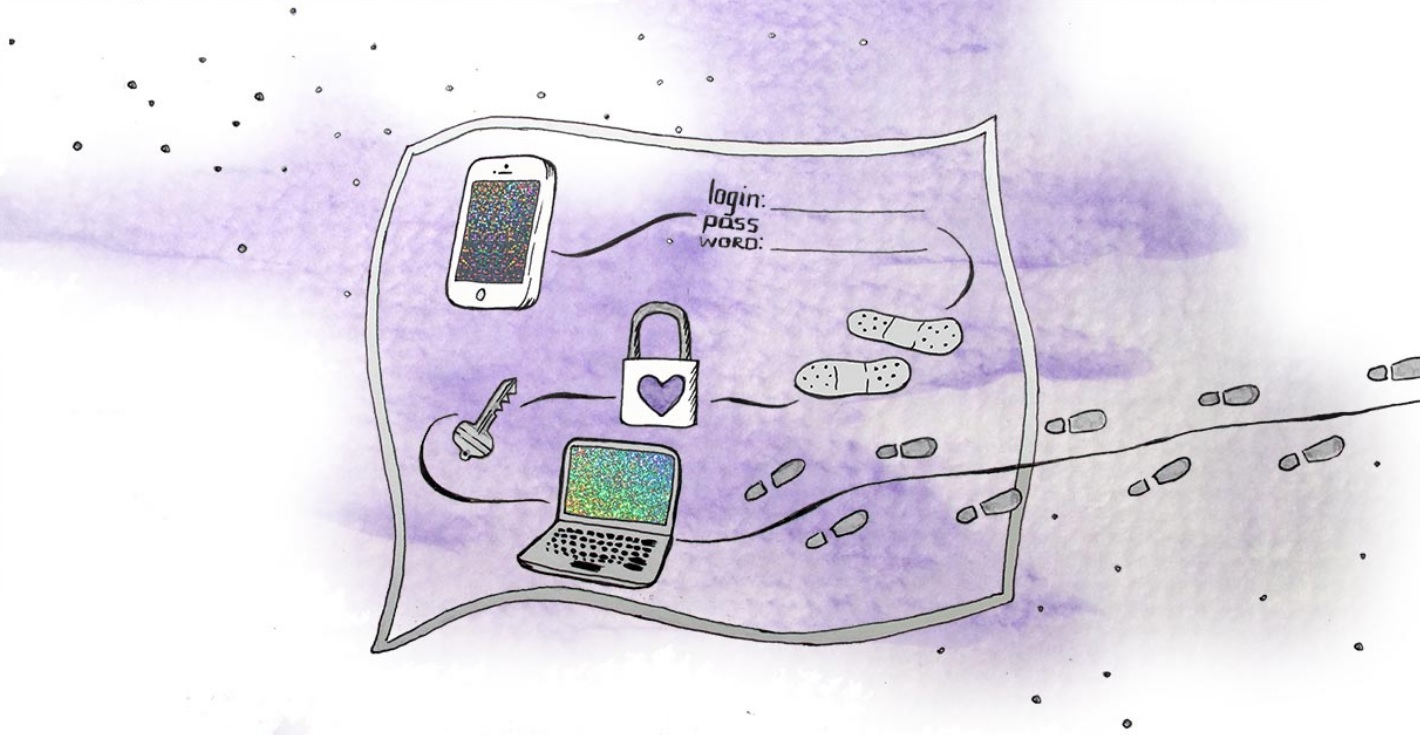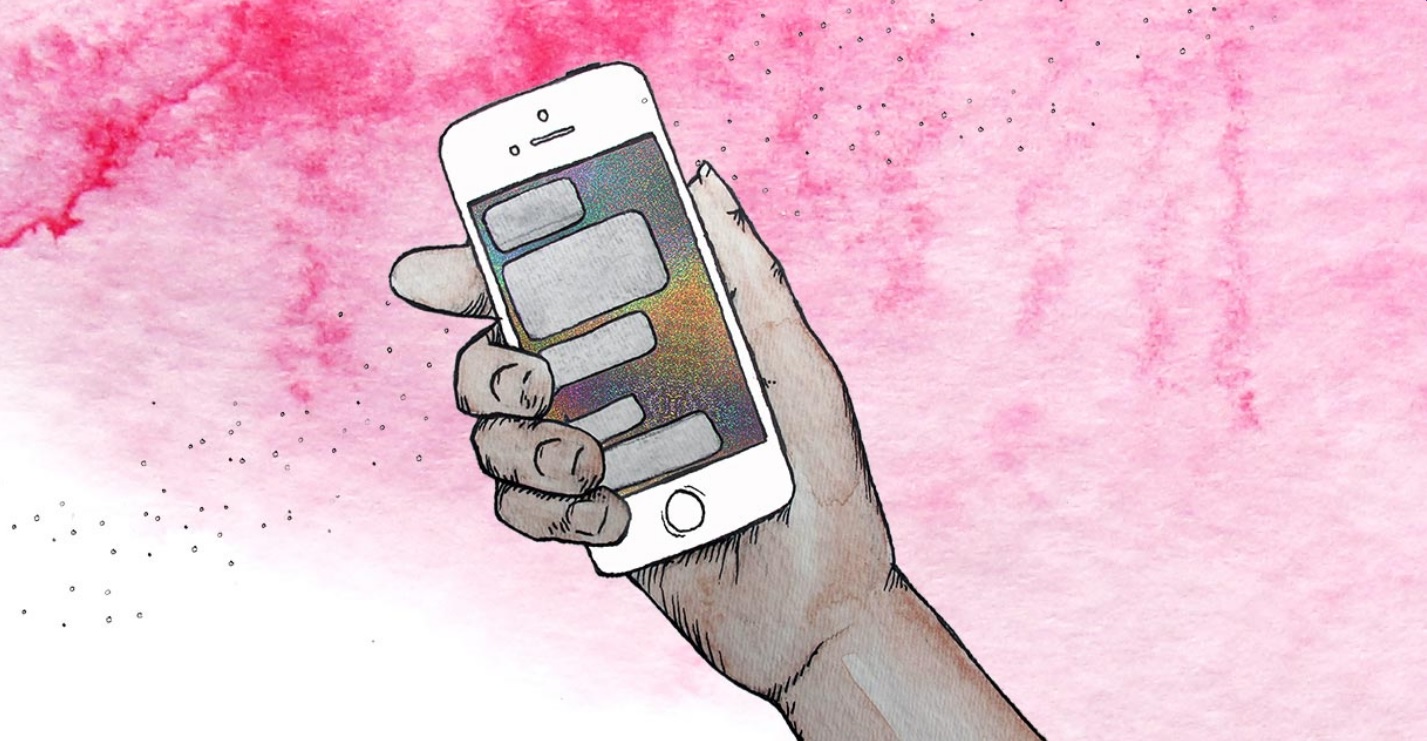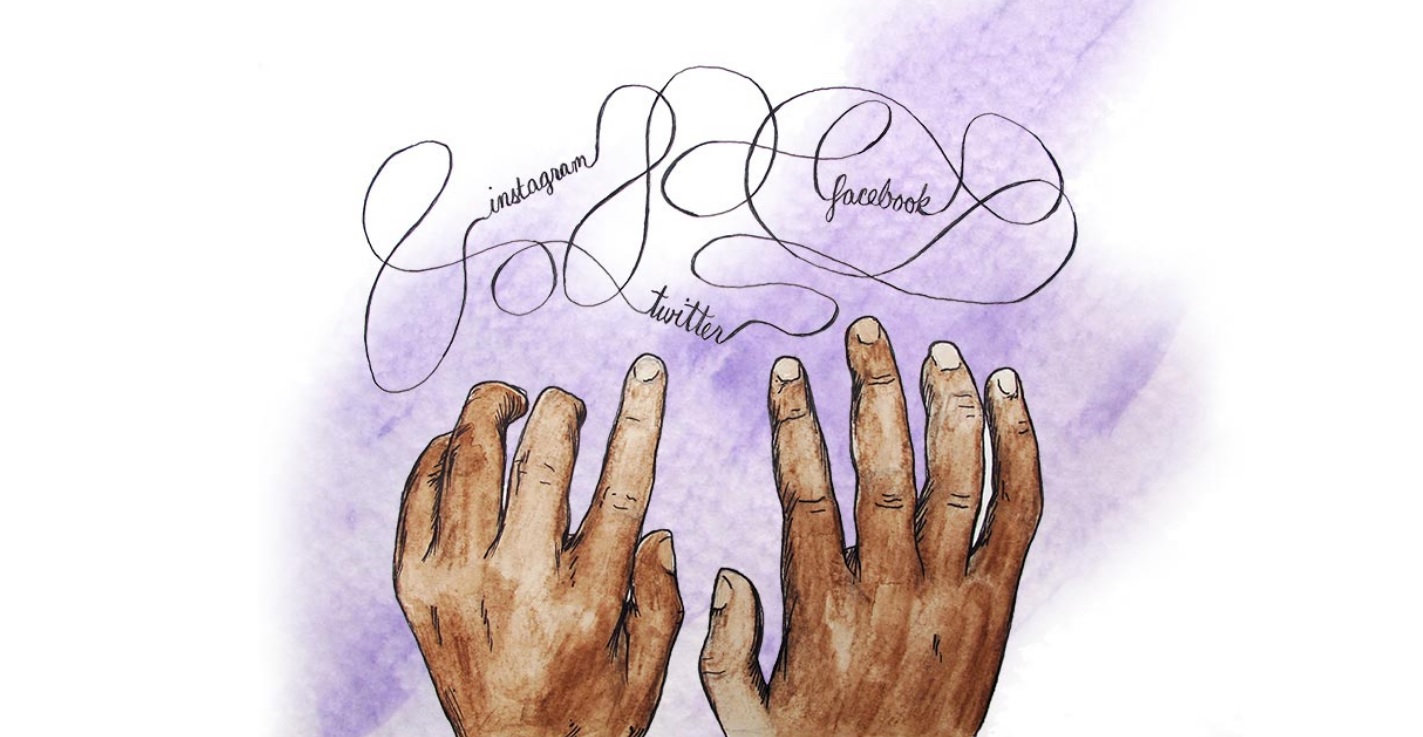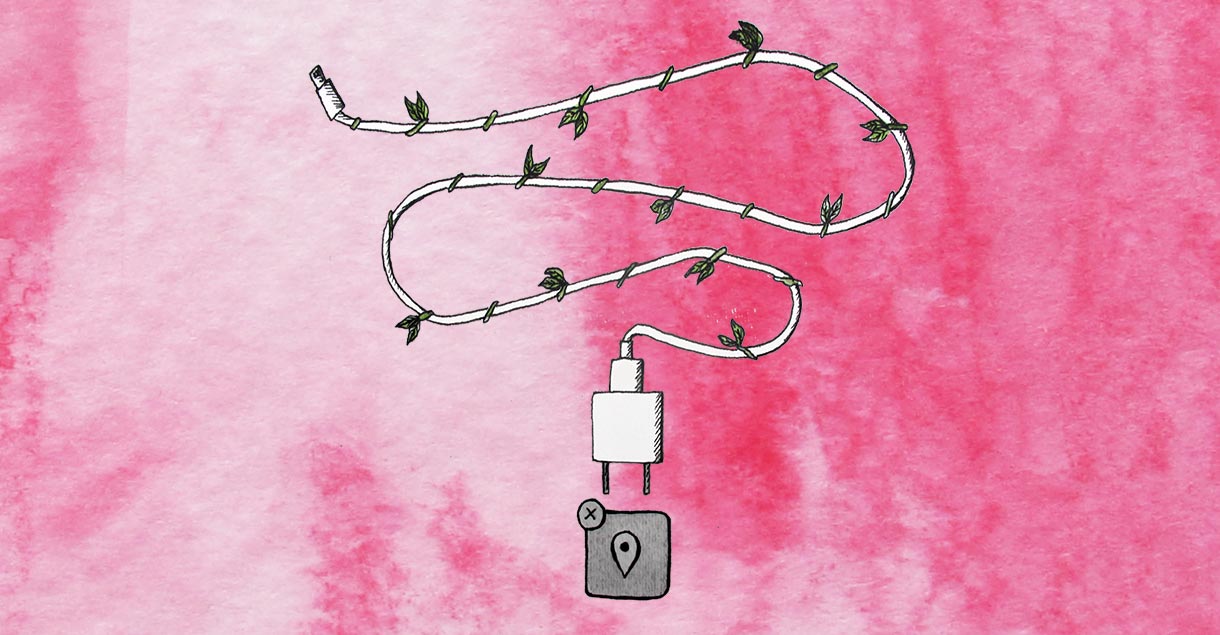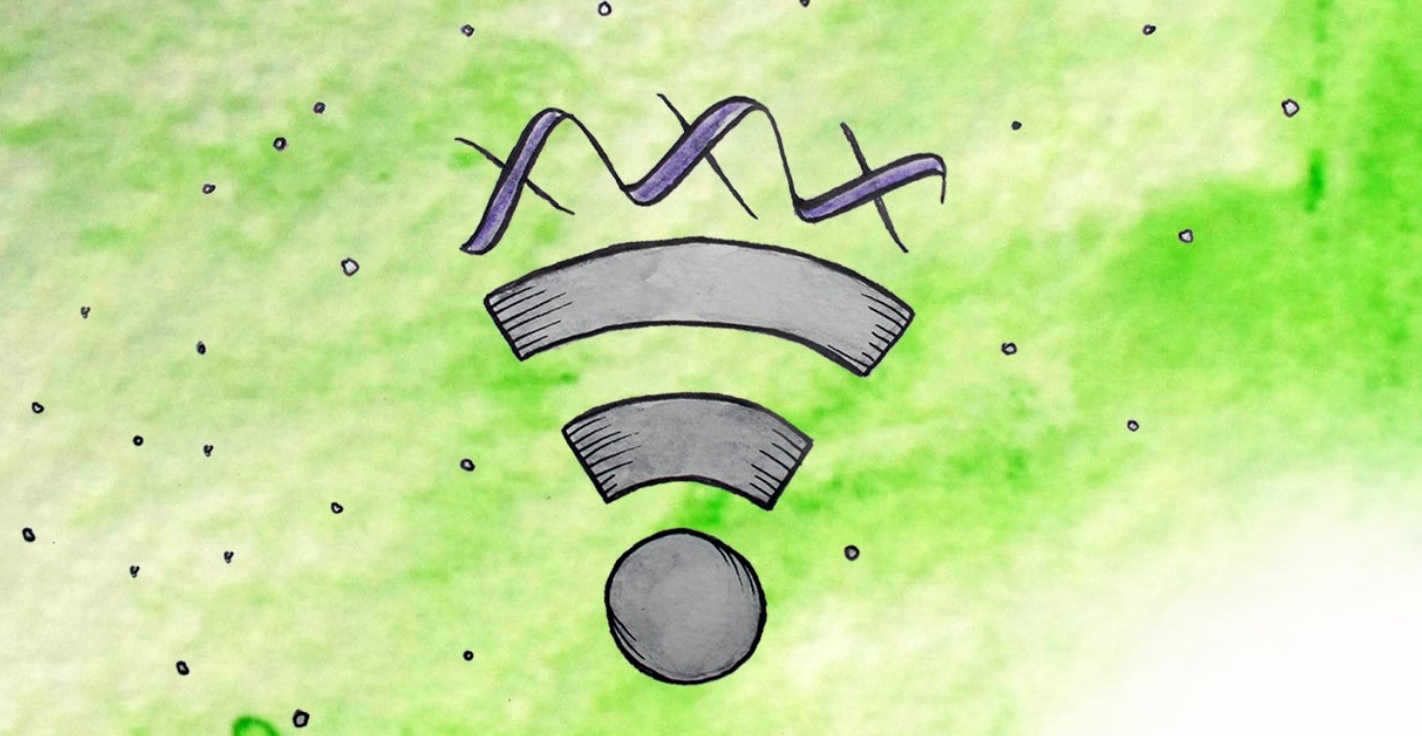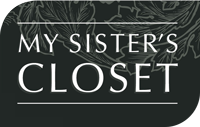Planning for Safety
The UN estimates that 95% of aggressive behaviour, harassment, and abusive language in online spaces are aimed at women and come from current or former male partners. This behaviour is used to control, intimidate and isolate women and girls. Planning for safety can be one way women can take back power in abusive relationships. Here are some tips and suggestions on how to be safe online.
Cell Phone Safety
A cell phone used for harassment is a common tool of power and control. This might include
- Constantly texting all day long
- Expecting an immediate reply and becoming abusive if you are unable to reply
- Calling you repeatedly from known or unknown numbers
There are cybersecurity strategies that can help you gain more safety.
Most strategies depend on having a smartphone; if you have a regular cell-phone, you will have fewer technical options available, although there will be fewer means of tech-based harassment.
- Blocking a phone-number is one way to cut-off contact from an abusive partner/ex-partner. Unfortunately, for many women this is not always an available solution. For example you may need your partner’s number for communicating about your children –or they may change their number or use a different phone number that isn’t blocked.
- Disabling notifications lets you communicate when you feel safe to do so, but also at the expense of instant communication with friends and family. You may need to disable and re-enable notifications throughout the day.
- Some apps, like Messages in iOS (IPhones), can filter unknown phone-numbers into a separate list.
- Disable the read-receipts (the messages that say when someone read your text) means your abusive male partner won’t know when you’re using your cell phone.
- Turning off location-sharing will hide your physical whereabouts.
- Deleting conversation history can be comforting if you find yourself repeatedly reading old abusive conversations (though you should preserve this history if you need evidence for legal reasons).
- Use alternative texting apps –you can use one specific app if you need to communicate with your partner/ex-partner and that way you can disable notification specifically from that app.
Look into what your phone and your phones apps offer and customize them to what you need. No setting changes have to be permanent and you can always change them when you need to.
Changing Your Phone Number
Changing your number is choice based on the intensity of your partner’s harassment, the viability of changing your contact information amongst your social and business networks, and your financial resources.
- Create a back-up of any important photos and conversations that you want to preserve, especially any evidence of abuse.
- Make a note of any online accounts that are connected to your phone number, like social media or banking accounts—sometimes your login information is tied to a cell phone number, so you should update these accounts with your new number if you want to.
- Find out if any of your accounts display your phone number. Profiles, like those on Facebook or LinkedIn, might reveal this data without your knowledge. Then update your settings so that your new phone number will not be visible to the public.
- Once you’ve changed your phone number, make a point not to give that number to any website unless absolutely necessary.
- Don’t hesitate to lie about your phone number, as well as other personal information online. Just because a website requires this data, it doesn’t mean you have to compromise your safety. Create a fake number, address, or even a fake name.
Social Media
There is so much gender based violence that can be found on social media. An abusive male partner will be quick to exploit this this vulnerability, either directly harassing you through various online platforms, or enlisting hate communities to assist in the abuse and harassment. Making your profile private: choosing to be private or public makes you no more deserving of harassment.
Tips on what to do when receiving abuse or harassment on social media:
- One option is to report the abuser through the platform itself.
- Abusive messages that threaten violence are criminal. If you think these threats are an imminent danger, you should contact the BWSS Crisis line, friends or family that can provide safe shelter, or, if you feel safe doing so, the police.
- Collect evidence of the threats –these can be helpful in demonstrating danger to the legal systems, and police.
- While the abusive partner can delete proof of their harassment, you can take screenshots for your personal records, or report the messages to the social media platform so they have a record.
He might use social media by getting friends or family to contact you about your relationship, making you feel pressured or ganged up on. He might monitor your friend’s activity on social to gain information about your personal life if you appear on their account. He might post harassing and abusive messages or photos about you, to embarrass you in front of your community.
You can resist social network exploitation through mindfulness and self-care.
- Check your friend or follower list of people who you don’t know, or aren’t very close with—if you ran into them on the street, would you want to talk to them? If not, delete them.
- When your friends post something about you, in photos or otherwise, politely ask them to withhold that information out of respect for your privacy. It’s especially important to discourage “tagging” in photos or posts, which frequently reveal your physical location at a specific time.
- Don’t hesitate to block or unfriend people who are contacting you in a way that causes stress, discomfort, or harm: you are not obliged to talk to anyone who makes you feel that way.
- Comment sections are especially cruel, where many people are thoughtless and angry—it’s okay to ignore them.
- If your partner is publicly attacking you, report them to the social media platform for harassment.
- You can also take a social media hiatus to reduce stress.
Is your partner impersonating you online?
This is a tactic used to damage someone’s reputation, causing isolation from friends, coworkers, or family. Your partner may impersonate you by sharing sexual photos, sending embarrassing messages to your social network, or using your online accounts.
This is done through the creation of fake social media accounts, such as a Facebook profile or a Twitter account. If the platform has the option, report the account as an impersonation and/or as harassment. Having friends/family report the account may increase the possibility of a response from the platform.
Is your personal information being shared online?
Posting your information online is also a common tactic that is used. This includes sharing phone numbers, addresses, names of family members, embarrassing private information, intimate photographs or texts, and other pieces of personal data can be shared on social media, email, and websites.
Technology facilitated location stalking
It’s never been easier to track your daily movements. GPS technologies are built-into our phones, available for any app that wants to share your location. Photos are embedded with information identifying when and where the photo was taken. Social media posts from your friends reveal where you are and where you are going. Even the Compass Card used on Transit compromise women’s safety because it can be used to track the exact time and location a woman uses transit.
It’s frightening to know that your partner or ex-partner can track you and important to know that this is stalking. Stalking is illegal and if you are comfortable you can connect with our crisis line for more support or the police.
GPS Tracking in Cellphones
Your cellphone reveals your physical location at every given moment. GPS, which means “Global Positioning System”, determines where your phone is in real-time based on satellites. This isn’t internet based but rather there’s a chip in your phone that receives and processes the satellite signals.
Your location can be tracked through apps that use Location Services. Disable Location Services for any app that may compromise your safety. An abusive male partner may secretly download apps on your phone to keep track on where you are, so if you see any unfamiliar apps, delete them right away.
My partner is monitoring my computer or cell phone activity.
Is your partner monitoring you? Here are some red flags to notice.
- He frequently asks to see your computer or cell phone, or takes it.
- He demands passwords to your computer or cell phone.
- He wants login information for your email, banking, shopping, or social media accounts.
- He is known to be “good with computers” and handles your computer tasks.
- He gives you devices that he’s set-up for you.
- He spends a significant amount of time on his computer and is unusually secretive about it.
- He makes vague references to activities or conversations they were not present for.
- He gets unexpectedly angry towards a person you’ve recently communicated with.
- He threatens to reveal embarrassing information about you.
Changing Passwords
If you think your partner is reading your texts, watching your emails, looking at your photos, or using your cell phone, you can change your passwords to lock them out. Changing your passwords depends on your safety levels. Don’t change your passwords if there’s a risk of him retaliating. You may not know whether he has your passwords—try changing one password and wait a few days to see if he reacts. If they don’t react, try changing another password and repeat the process.
Fingerprint passwords are being used more and more for phones and laptops. While this might seem like a safe way to protect your privacy, your partner could simply swipe your finger while you’re asleep or intoxicated, or physically force you to unlock a device.
If you’re separated from your partner, change all of your important passwords just to be safe. One option is to use the use a Password Manager. A password manager generates and stores passwords for you, so you don’t have to remember them. This makes it impossible for your partner to guess your password or hack into your account. You can also use the Two-Step Verification defense strategy. When you login to a website, you will need a number generated by your phone or received in a text. Even if your partner has your password, they would still need your cell phone to access your website.
Protect Your Computer Web Browsing
Web browsers store every website you visit in their “history”. Your partner can check this history to see which websites you’ve visited and when. Web browsers also store “cookies”, pieces of data used by websites to store login information, website settings, or advertising data. Cookies let you return to websites and still be logged in. Though it might be inconvenient, log out of your websites when you’re done using them.
More about Internet Safety here.
Create Back-up Accounts
With unwanted access to your accounts, he may try to destroy or sabotage them: deleting emails, erasing photos, or unfriending people on social media. Create backups of your important data when it’s not safe to remove your partners access/
- Emails –create a forwarding address so every incoming email is sent to an additional email address that your partner doesn’t have access to.
- Texts –enable text-forwarding, where your texts are saved on another device: possibly a friend or family member’s phone.
- Create secret accounts –create an alternative account your partner doesn’t know about. When you register online, use a totally new password, email address, and login name and only use private browsing when on the secret account.
I’m Afraid of My Sexual Content Being Hacked.
Sending sexual content to another person means it lives on your recipient’s devices, apps, cloud, or websites. Even if you delete the content in one location, it could still survive elsewhere. To protect your sexual content, be aware of where the data lives, choose apps that offer control over your media, and secure your devices and accounts. It’s okay to skip the following strategies when it doesn’t feel safe for you.
Protecting your apps
- “Short-lived” apps like Snapchat may seem private, but it’s very easy for your partner to take screenshots or install software to record snaps. Be aware of app permissions: if there’s an app that has unwanted access to your content, either delete the content, or disable permissions for the app.
- Reduce risk by choosing apps that do not back-up to the cloud, do not share across devices, and require a password.
- It’s likely that your text messages, photos, and videos are automatically backed-up in the cloud. Deleting them on your device doesn’t guarantee that they are deleted in the cloud. When creating sexual content, try to use apps that don’t back-up to the cloud, or have back-ups disabled. Securing your cloud with a strong password will reduce the risk of your cloud being hacked.
- Two-Step Verification offers even more security.
My Partner is Sharing Images of me online without my consent.
There are “revenge porn” websites that explicitly encourage content that was shared without consent which is illegal.
If you find your sexual content being shared on a website, first collect evidence. Sharing pornography non-consensually violates the law in Canada, so evidence is crucial if you decide to pursue legal action. Then, contact the website about taking down the content.